CRM Integration: Bridging the Gap between Sales, Marketing, and Support
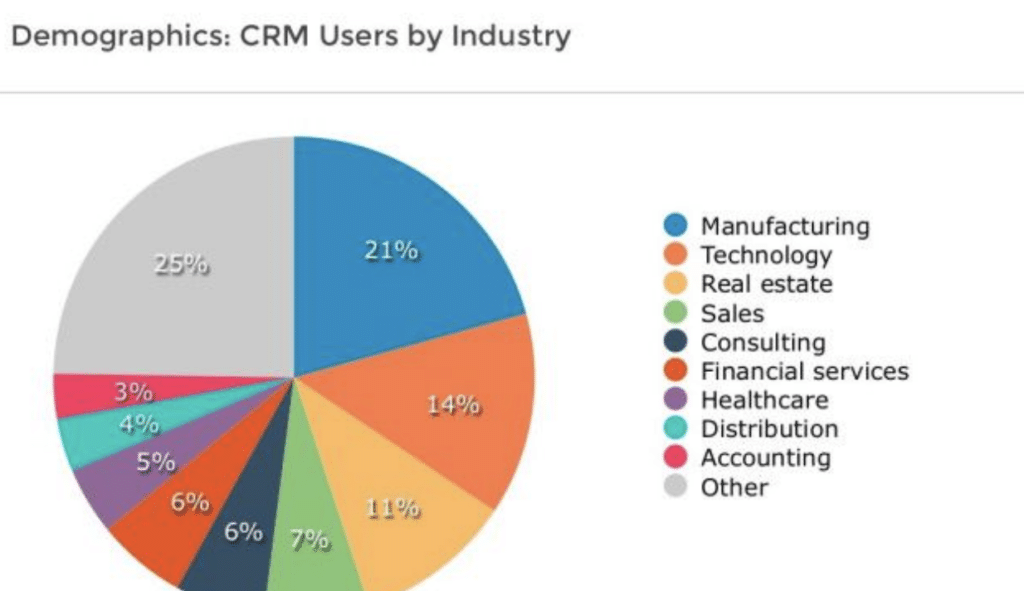
In today’s competitive business landscape, effective communication and seamless collaboration between different departments are crucial for success. Customer Relationship Management (CRM) software plays a significant role in streamlining processes and improving overall efficiency. However, for a company to truly reap the benefits of a CRM system, it needs to be integrated into various aspects of the organization. In this article, we will explore the concept of CRM integration and how it bridges the gap between sales, marketing, and support, ultimately leading to enhanced customer experiences and increased revenue.
Introduction
CRM integration is the process of connecting a company’s CRM software with other essential systems, departments, or applications, enabling seamless data exchange and collaboration. By integrating CRM with sales, marketing, and support functions, businesses can break down the silos between departments and create a unified customer view.
Understanding CRM Integration
CRM integration involves the synchronization of customer data, communication, and workflows between the CRM system and other tools or departments. It allows various teams to access real-time information, enabling them to make informed decisions and deliver personalized experiences to customers.
The Importance of CRM Integration
Integrating CRM with different aspects of the business unlocks numerous benefits that lead to improved overall efficiency and customer satisfaction.
Advantages of Integrating CRM with Sales
1. Centralized Customer Data
Integrating CRM with sales systems consolidates customer data into a single database. Sales representatives can access valuable information such as purchase history, preferences, and interactions, empowering them to tailor their approach and improve the chances of closing deals.
2. Enhanced Lead Management
CRM integration streamlines lead management processes, ensuring that leads are efficiently captured, assigned, and nurtured. It facilitates better lead tracking, follow-ups, and helps prioritize leads based on their readiness to buy.
3. Improved Sales Forecasting
With access to real-time data, sales managers can make more accurate forecasts and strategic decisions. The integration enables them to identify trends, anticipate customer needs, and adjust sales strategies accordingly.
Benefits of CRM Integration with Marketing
1. Targeted Marketing Campaigns
Integrating CRM with marketing platforms allows businesses to create highly targeted campaigns. By analyzing customer behavior and preferences, marketers can deliver personalized content that resonates with the audience, leading to higher engagement and conversion rates.
2. Personalized Customer Interactions
CRM integration enables marketing teams to craft personalized messages and offers based on customer data. Tailoring interactions to individual needs builds stronger customer relationships and fosters loyalty.
3. Better Marketing ROI
By measuring the impact of marketing efforts through integrated CRM data, businesses can optimize marketing strategies and allocate resources more effectively, leading to a higher return on investment.
Integrating CRM with Customer Support
1. Faster Ticket Resolution
Integrating CRM with customer support systems streamlines ticket management and enhances issue resolution. Support agents have access to relevant customer information, enabling them to address concerns promptly and effectively.
2. Seamless Customer Experience
When customer support representatives have access to the complete history of interactions, it eliminates the need for customers to repeat information, resulting in a smoother and more satisfying customer experience.
3. Proactive Customer Support
CRM integration allows support teams to proactively identify and address potential issues before they escalate. This proactive approach improves customer satisfaction and reduces the likelihood of customer churn.
Key Challenges in CRM Integration
1. Data Security and Privacy Concerns
Integrating CRM with external systems may raise security and privacy concerns. It’s essential to implement robust security measures and comply with data protection regulations to safeguard sensitive information.
2. Integration Complexity
Integrating CRM with various systems can be complex, especially in large organizations with multiple tools and platforms. Proper planning and collaboration are necessary to ensure a smooth integration process.
3. User Adoption and Training
Introducing CRM integration requires training employees and ensuring they adopt the new system. Resistance to change can be a challenge, but with proper training and support, employees can embrace the integration effectively.
Choosing the Right CRM Integration Solution
1. Identifying Business Needs
Before selecting a CRM integration solution, businesses should assess their specific requirements and challenges. Understanding the integration needs helps in choosing a solution that aligns with the organization’s goals.
2. Scalability and Flexibility
As businesses grow, their integration needs may evolve. Choosing a scalable and flexible CRM integration solution ensures that it can adapt to future requirements and accommodate increasing data volumes.
3. Integration with Existing Tools
Compatibility with existing tools and systems is crucial for a successful integration. Businesses should choose a CRM solution that can seamlessly integrate with their current software stack.
Best Practices for Successful CRM Integration
1. Establish Clear Objectives
Clearly define the goals and expected outcomes of CRM integration. Communicate these objectives to all stakeholders to ensure everyone is on the same page.
2. Involve All Stakeholders
Involving all departments and stakeholders throughout the integration process fosters collaboration and ensures that everyone’s needs are considered.
3. Regular Maintenance and Updates
CRM integration requires continuous monitoring and maintenance. Regular updates and system checks are necessary to keep the integration running smoothly.
Measuring the Success of CRM Integration
1. Key Performance Indicators (KPIs)
Establish relevant KPIs to measure the impact of CRM integration on different aspects of the business, such as sales growth, customer retention, and lead conversion rates.
2. Customer Feedback and Satisfaction
Gather feedback from customers to understand their experiences and satisfaction levels after the CRM integration. This feedback can help in further improving the integration strategy.
3. Revenue Growth and ROI
Analyze revenue growth and return on investment to assess the overall effectiveness of CRM integration in driving business outcomes.
Conclusion
CRM integration is the key to unlocking the full potential of a CRM system. CRM integration is the key to unlocking the full potential of a CRM system. By bridging the gap between sales, marketing, and support functions, businesses can create a unified and seamless customer experience, leading to enhanced customer satisfaction and loyalty.
Successful CRM integration requires careful planning, collaboration, and a focus on specific business objectives. It is essential to choose the right CRM integration solution that aligns with the organization’s needs and can adapt to future growth.
With CRM integration in place, sales teams can access valuable customer insights, allowing them to tailor their approach and close deals more effectively. Marketing teams can deliver personalized content and targeted campaigns, leading to higher engagement and better ROI. Customer support representatives can resolve issues faster and provide proactive support, contributing to overall customer satisfaction.
However, implementing CRM integration does come with its challenges. Data security and privacy concerns should be addressed with robust security measures and compliance with regulations. Integration complexity in large organizations may require thorough planning and execution.
To ensure a successful CRM integration, businesses should involve all stakeholders and provide proper training and support to employees to encourage user adoption. Regular maintenance and updates are necessary to keep the integration running smoothly and delivering the desired results.
In conclusion, CRM integration is an essential strategy for businesses looking to optimize their customer relationship management processes. By breaking down departmental silos and creating a unified view of the customer, businesses can enhance customer experiences, increase revenue, and gain a competitive edge in the market.
FAQs (Frequently Asked Questions)
1. What is CRM integration?
CRM integration is the process of connecting a company’s CRM software with other essential systems and departments to enable seamless data exchange and collaboration.
2. How does CRM integration benefit sales teams?
CRM integration provides sales teams with centralized customer data, enhanced lead management, and improved sales forecasting, enabling them to be more effective in their sales efforts.
3. What advantages does CRM integration offer to marketing teams?
CRM integration enables marketing teams to run targeted campaigns, personalize customer interactions, and achieve a better return on investment (ROI) for their marketing efforts.
4. Can CRM integration help improve customer support services?
Yes, CRM integration can lead to faster ticket resolution, a seamless customer experience, and proactive customer support, which all contribute to better customer satisfaction.
5. What are some key challenges in CRM integration?
Common challenges include data security and privacy concerns, integration complexity, and ensuring user adoption and training.
Pcode Show: